Editor's review
1st AutoRun Express utility helps you to create an auto run CD in a few clicks without design or programming.
Features: With this utility you can make autorun CD / DVD with a few clicks. To perform the activity you need to follow step by step wizard instructions. In the first step you create new autorun CD/DVD project. Enter the project name in textbox and select an option as start the project from scratch or add autorun to existing folder. In the next step specify what you want your CD/DVD to do like open one or more document automatically or show a menu and let user select what document to open. Moving ahead you need to add one or more document in the list of document to run. Utility allows you to add documents, links and folders. Click on `Test` button to test how your autorun will work. In the next step you can perform advance settings.
Application provides adjust CD options, with this you can do CD settings and launcher settings. With Auto-install viewer setting you can configure viewer for the document if there is no software on the target computer to open document on your CD.
Once all your settings are done, click finish to burn your CD right from the program or test autorun without burning. You can completely customize the launcher program for your CD; assign custom file name and icon.
Overall: This is a very good utility, works well and is a value added utility to user.


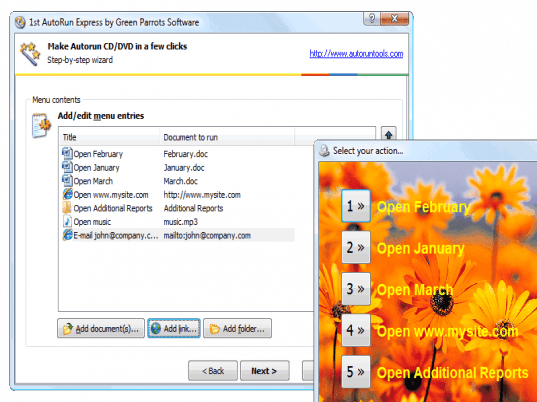
User comments